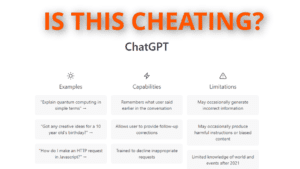Best Practices For Virtual Meetings
Virtual meetings have become an integral part of modern business communication. With the rise of remote work and the increasing use of technology, more and more teams are relying on virtual meetings to stay connected and productive. However, as with any new way of working, there are challenges and pitfalls to avoid. In this article, we will discuss best practices for virtual meetings, from preparation to follow-up, to help ensure that your virtual meetings are effective and successful.
1. Preparing for a virtual meeting
Set a clear agenda
Before the meeting, take some time to think about the goals and objectives of the meeting. What do you want to accomplish? What topics need to be discussed? Once you have a clear idea of the purpose of the meeting, create an agenda and distribute it to all participants in advance. This will help everyone prepare and stay on track during the meeting.
Technology
Make sure everyone has the necessary technology and knows how to use it: Virtual meetings require the use of technology, whether it’s a video conferencing platform, a screen sharing tool, or a collaboration app. Before the meeting, make sure that everyone has access to the necessary technology and knows how to use it. If necessary, provide training or support to ensure that everyone is comfortable and confident with the tools.
Provide any necessary materials in advance
If there are any materials that participants need to review or refer to during the meeting, such as reports, slides, or documents, make sure to provide them in advance. This will allow participants to review the materials beforehand and come to the meeting prepared to contribute.
Consider having a rehearsal or dry run
If you’re unsure about how the technology will work, or if you have a complex agenda, consider having a rehearsal or dry run of the meeting beforehand. This will allow you to iron out any technical issues, test out the agenda, and get feedback from participants on how to improve the meeting.
2. Running a virtual meeting
Start on time and stick to the agenda
Once the meeting starts, make sure to begin on time and stay on schedule. This will show participants that you value their time and help keep the meeting focused and productive. Follow the agenda and try to stay on track, but be flexible and adjust as needed based on the discussions and feedback from participants.
Set ground rules for participation
Virtual meetings can be challenging because it’s harder to tell when someone is speaking or trying to speak, especially if everyone is on mute. To avoid interruptions and ensure that everyone has a chance to participate, consider setting ground rules for participation, such as raising a virtual hand to speak or using the mute button when not speaking.
Use visual aids to keep the meeting interactive and engaging
Virtual meetings can be more challenging to keep interactive and engaging compared to in-person meetings. To keep participants engaged, consider using visual aids, such as slides, videos, or screen sharing, to illustrate your points and make the meeting more interactive. You can also use tools such as polls or Q&A sessions to encourage participation and feedback.
Keep an eye on the time and try to end the meeting on schedule
Finally, make sure to keep an eye on the time and try to end the meeting on schedule. This will show respect for participants’ time and help avoid running over or cutting things short. If necessary, you can always schedule a follow-up meeting to continue the discussion.
3. Following up after a virtual meeting
Send out a summary of the meeting
After the meeting, send out a summary of the key points and decisions made. This will help participants remember what was discussed and provide a reference for any action items or follow-up tasks. The summary should include a list of any decisions made, action items assigned, and any relevant materials or links.
Follow up on any action items assigned during the meeting
One of the key purposes of meetings is to assign and track action items. After the meeting, make sure to follow up on any action items that were assigned and ensure that they are being completed on time. This will help keep the team accountable and ensure that the objectives of the meeting are being met.
Ask for feedback from attendees on how to improve future meetings
Finally, consider asking for feedback from attendees on how to improve future meetings. This can be done through a survey or informal feedback session. Use this feedback to make changes and improvements to your virtual meetings and ensure that they are as effective and engaging as possible.
In conclusion, virtual meetings are an essential part of modern business communication. By following these best practices for preparing, running, and following up on virtual meetings, you can ensure that your meetings are effective and productive. Try out these tips and see the difference it makes in your team’s collaboration and communication.